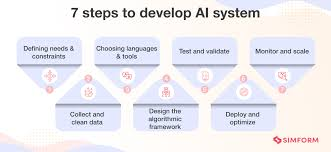1. Define Your Goal and Use Case
- What do you want your AI to do? Example: Recognize objects in images, answer questions, or recommend products.
- Choose the type of AI:
- Chatbot (Natural Language Processing)
- Image Recognition (Computer Vision)
- Prediction System (Machine Learning for forecasting)
2. Learn the Basics of AI and Machine Learning
- Programming Languages: Python is the most popular language for AI because of its libraries.
- Mathematics: Basic linear algebra, probability, and calculus.
- Machine Learning Concepts:
- Supervised Learning (classification, regression)
- Unsupervised Learning (clustering)
- Neural Networks and Deep Learning
Resources to Learn:
- Online Courses: Coursera, edX, Udacity
- Books:
- “Artificial Intelligence: A Modern Approach” by Stuart Russell & Peter Norvig
- “Hands-On Machine Learning with Scikit-Learn, Keras, and TensorFlow” by Aurélien Géron
3. Choose a Development Environment and Tools
Here are some popular tools you will need:
Python Libraries for AI:
- Numpy & Pandas: Data manipulation
- Scikit-Learn: Classical machine learning
- TensorFlow & PyTorch: Deep learning frameworks
- OpenAI’s Gym: Reinforcement learning
- Hugging Face: NLP models
IDE: Jupyter Notebook, Google Colab, VS Code, PyCharm
Cloud Services (Optional): Google Cloud AI, AWS, Azure for scaling large projects.
4. Collect and Prepare Data
- AI models require large amounts of data to learn patterns.
- Sources: Open datasets like Kaggle, UCI Machine Learning Repository, or your own data.
- Cleaning: Handle missing values, remove duplicates, and normalize data.
- Preprocessing:
- For images: Resize, normalize pixel values.
- For text: Tokenization, stopword removal.
5. Train a Machine Learning Model
Select a model:
- For image classification: Convolutional Neural Networks (CNNs)
- For NLP tasks: Transformer models like GPT or BERT
- For predictions: Linear regression, Random Forests
Split Data: Training set (80%) vs. Testing set (20%).
Train the Model:
Use Scikit-Learn or TensorFlow for training models:python Copy codefrom sklearn.model_selection import train_test_split from sklearn.linear_model import LinearRegression # Sample data and splitting X_train, X_test, y_train, y_test = train_test_split(X, y, test_size=0.2) # Training the model model = LinearRegression() model.fit(X_train, y_train) # Evaluate the model print(model.score(X_test, y_test))
6. Evaluate and Fine-Tune Your Model
- Check for accuracy, precision, recall, and F1-score.
- Use hyperparameter tuning to improve the model (e.g., GridSearchCV).
- Cross-validation ensures the model generalizes well.
7. Deploy the AI Model
- APIs: Use Flask or FastAPI to expose your model as an API.
- Cloud Deployment: Use platforms like Google Cloud, AWS Lambda, or Heroku to deploy your AI.
Example of deploying a Flask API:
pythonfrom flask import Flask, request, jsonify
import joblib
app = Flask(__name__)
model = joblib.load('model.pkl')
@app.route('/predict', methods=['POST'])
def predict():
data = request.json
prediction = model.predict([data['input']])
return jsonify({'prediction': prediction[0]})
if __name__ == '__main__':
app.run()
8. Monitor and Improve Your AI System
- Collect feedback and track performance metrics.
- Update the model periodically with new data to keep it relevant.
Optional: Advanced Concepts to Explore
- Reinforcement Learning: Train agents to make decisions through rewards and penalties.
- Generative AI: Create new data like text or images (e.g., ChatGPT, DALL-E).
- Edge AI: Deploy AI on IoT devices (like Raspberry Pi).
Summary
- Decide your goal and use case.
- Learn basics of AI and tools like Python, TensorFlow, or Scikit-learn.
- Prepare datasets and train a machine learning model.
- Evaluate and deploy the model.
- Monitor, improve, and update your AI system regularly.
With patience, experimentation, and continuous learning, you can successfully create and deploy your own AI model!
Tags:
BBPS CSC New Service